Elevate Your RIMPA Live Experience with the Engagefully App – Register Today!
We want to extend our heartfelt thanks to everyone who has already registered for the Engagefully app. Your early commitment is truly appreciated, and it plays a crucial role in enhancing the RIMPA Live Convention experience for all attendees.
The Engagefully app is an essential tool that will elevate your convention experience in several ways:
-
Stay Informed: Easily check upcoming speaker sessions and access event details, ensuring you never miss a moment of the action.
-
Connect and Network: Seamlessly connect with fellow attendees, engage with trade exhibitors, and foster valuable professional relationships.
-
Effortless Contact Sharing: Exchange contact details with other delegates effortlessly, making it easier than ever to stay connected post-convention.
For those who haven't registered for the RIMPA Live app yet, don't miss out on these incredible benefits. Registering is quick and simple; just follow these instructions:
For Onsite Attendees,
- Search Results Direct Engagefully from the App Store or Google Play
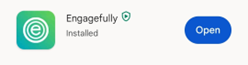
- Type RIMPA
- Select RIMPA
- Click continue (this will update APP Icon)
- If you do not have access to your email on your mobile device, please refer to Access Code Instructions under Step 13 and ignore steps 7 - 13
- Click log in
- Choose Send Link
- Enter your details – First/Given Name and Last/Surname
- Choose Send Link
- Open the email and click on the Log In Now button. Important – Open the email and click on the Log In Now button on your mobile device and not from your desktop.
- Update your preferences
- You are now ready to use your app
Access Code Instructions
- If you cannot access your email on your mobile device, you will require an access code, which can be obtained by requesting it from [email protected] (please allow up to 48 hours to receive your code once requested). Kindly complete this step before your on-site arrival, or alternatively, visit the Registration Desk onsite. Click the "Enter Access Code" option to proceed.
- Select RIMPA
- Update your preferences
- You are now ready to use your app
If you have any issues setting up your app, please reach out to the membership team at [email protected] for assistance.
